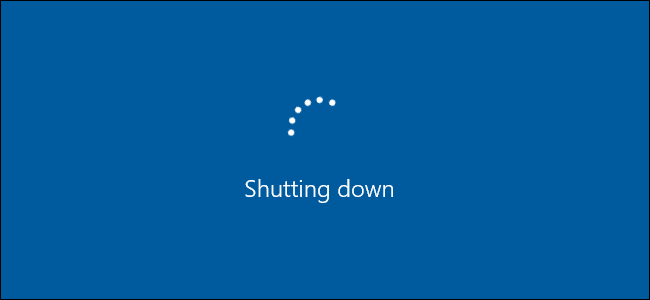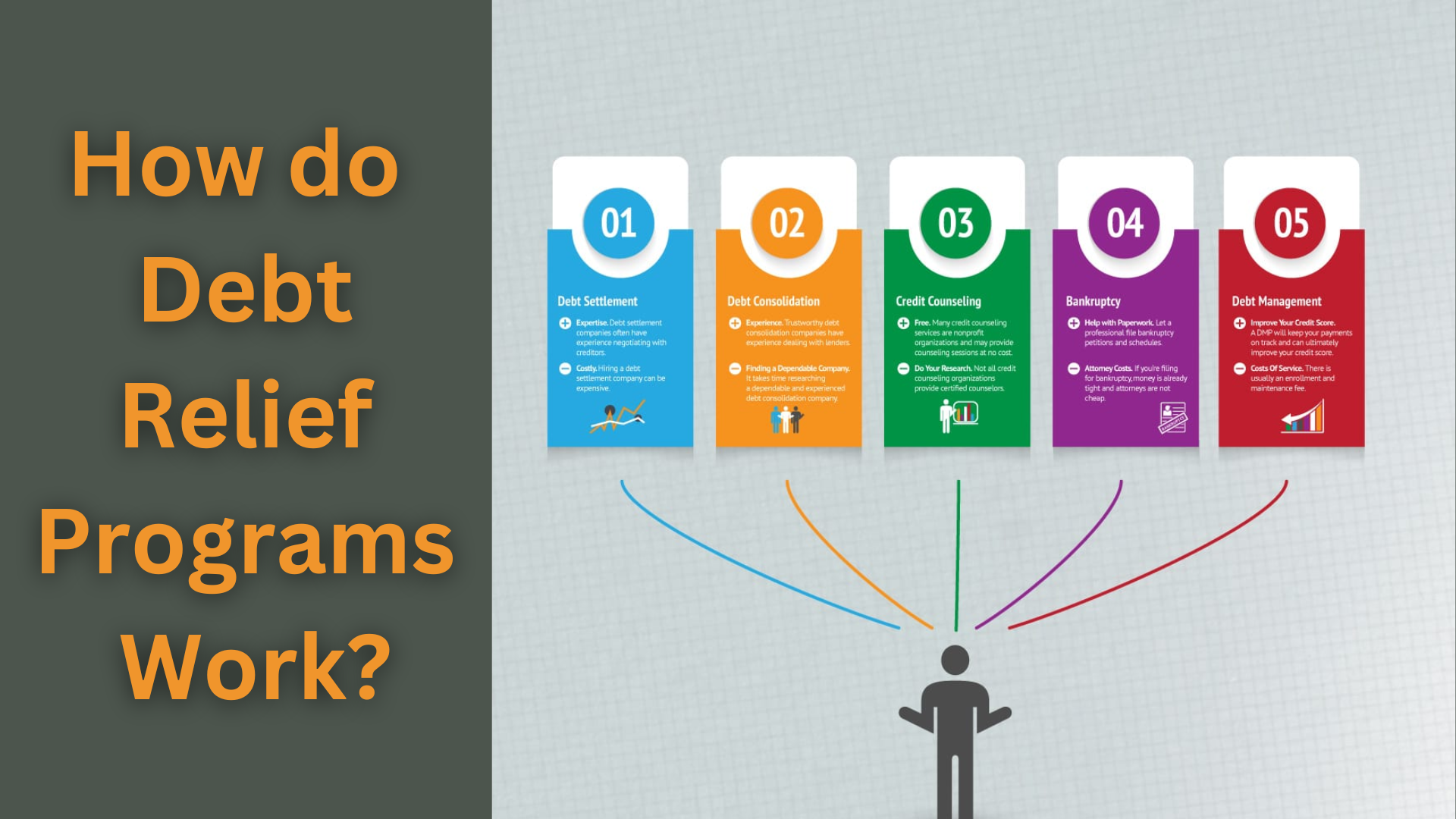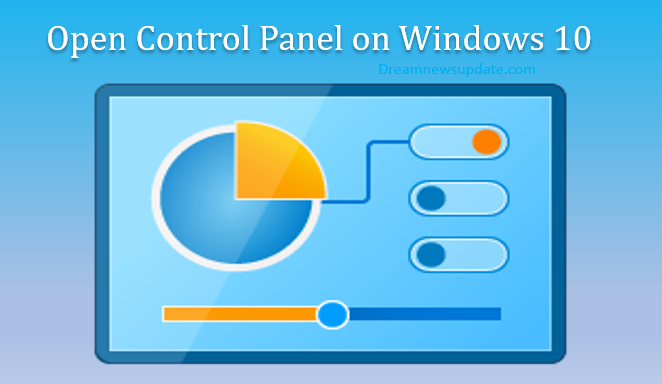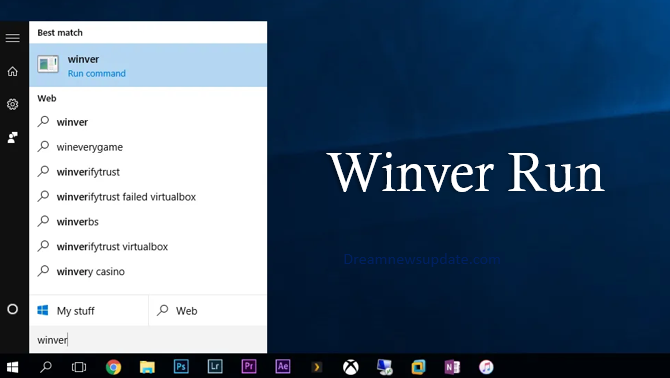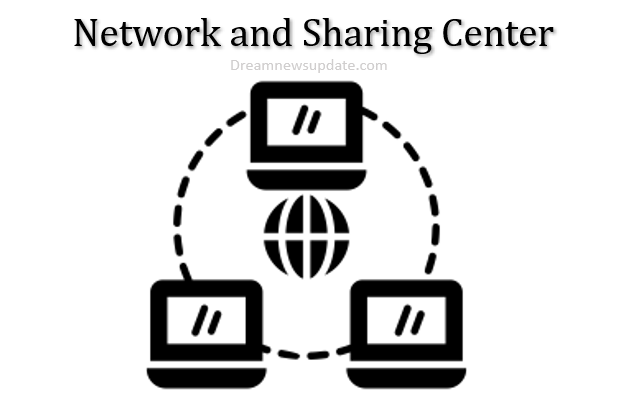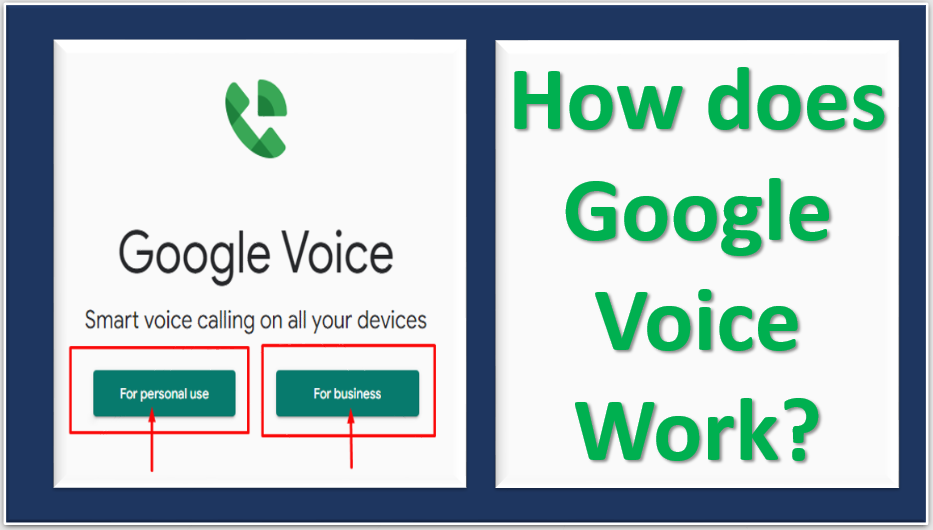Shut Down Computer
Shutting down the computer means closing all the programs and applications on the Windows computer. If you want to shut down computer, learn the multiple methods mentioned in the article. There are lots of ways to build up the shut-down computer, such as the Start menu, using a keyboard button, and pressing the power button … Read more