Shutting down the computer means closing all the programs and applications on the Windows computer. If you want to shut down computer, learn the multiple methods mentioned in the article. There are lots of ways to build up the shut-down computer, such as the Start menu, using a keyboard button, and pressing the power button on your computer.
Shut Down (Turn off) your Computer
To shut down, select the Start menu and then select Power > Shut Down.
How to shut down your computer?
To shut down the computer, follow the step-by-step guide:
Use the power button to shut down

It is completely OK to shut down computer physically by using the power button. The power button is shown on the bottom right corner of the computer screen. Pushing the power button physically can help you close the programs successfully.
With the help of the Start menu shut down
To shut down the computer via the start menu, follow the step-by-step guide:
- Close all the running programs and applications.
- Click on the start menu, and it will show you three options: Sleep, Restart, and Power Off
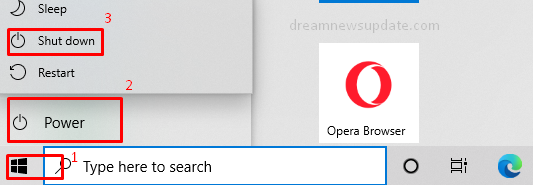
- Now, select the Power Off option.
Shut Down from the Ctrl + Alt + Delete
To shut down from the Ctrl + Alt + Delete, follow the step-by-step guide:
- Press the Ctrl + Alt + Delete keys simultaneously.
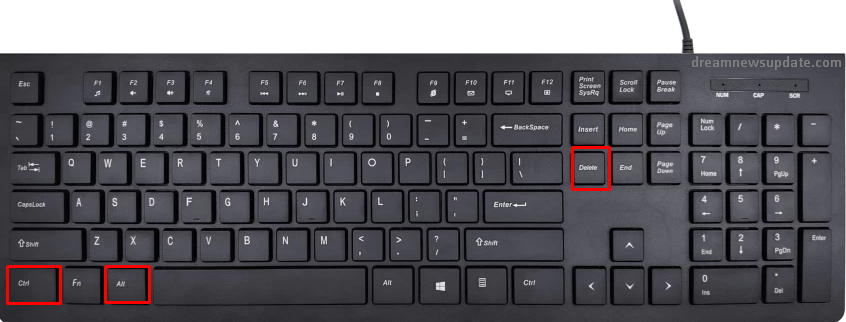
- Launch the Task Manager, switch users, and more.
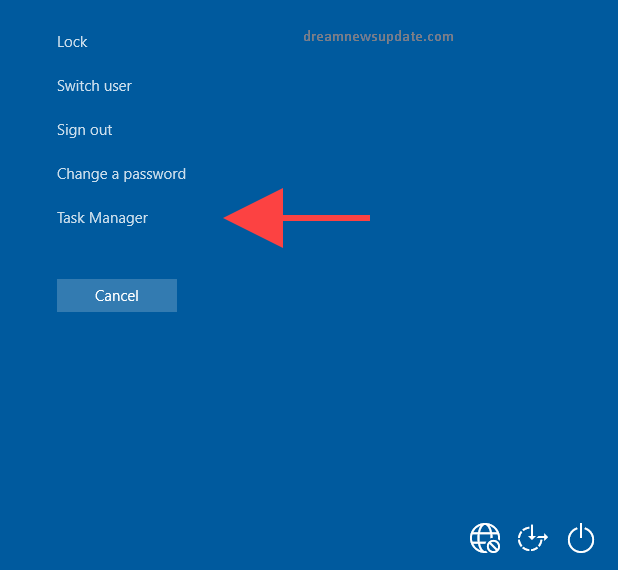
- On the bottom of the screen, click on the power icon.
- Now, click on the power-off or shut-down option.

Shut Down via the Command Prompt
To shut down via the Command Prompt, follow the step-by-step guide:
- Click on the start menu and type “Command Prompt” in the search box.
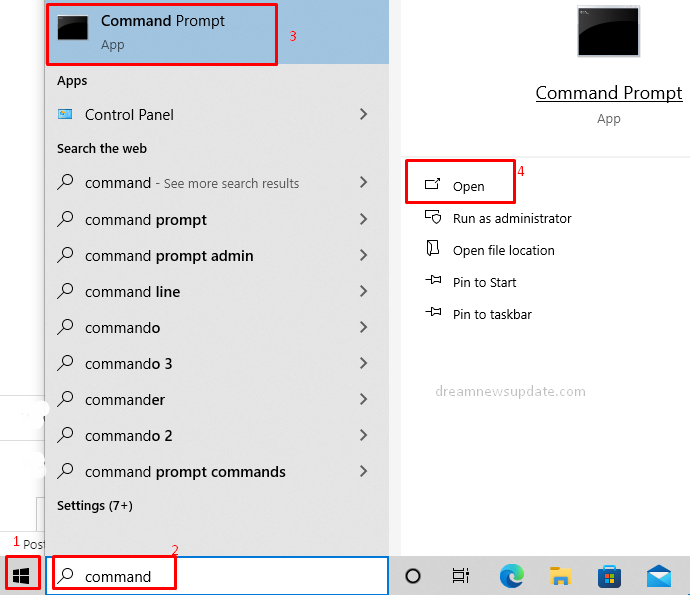
- Click on the command prompt and enter the “shutdown /s” command.
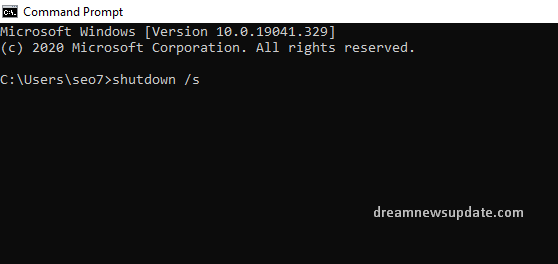
- Press the Enter key.
Press the Alt + F4 keys to shut down
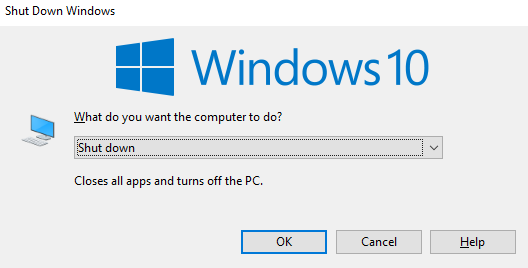
Simply press the Alt + F4 keys and select the shut down computer option from the list of multiple options. Now, click on the OK option.