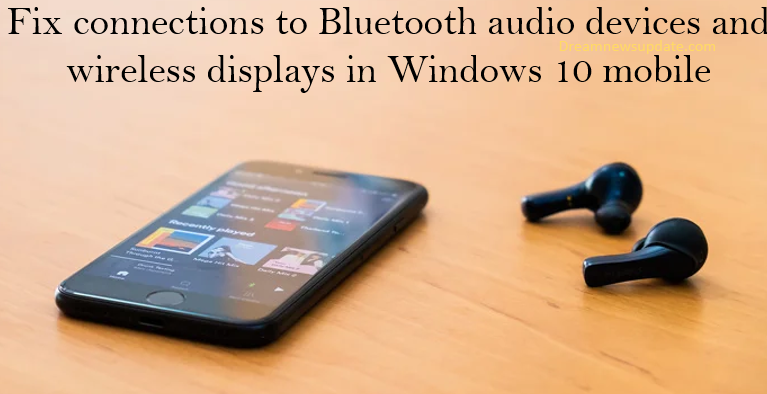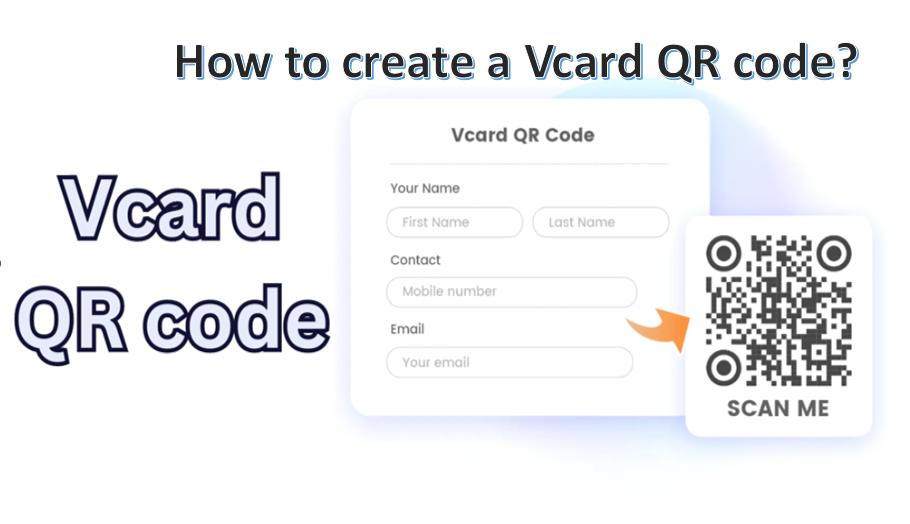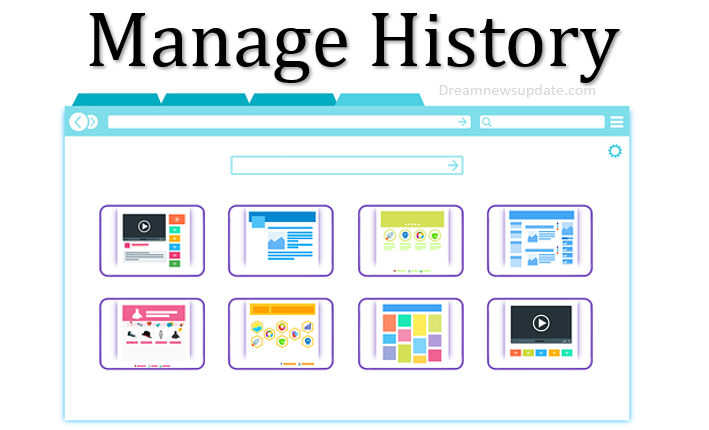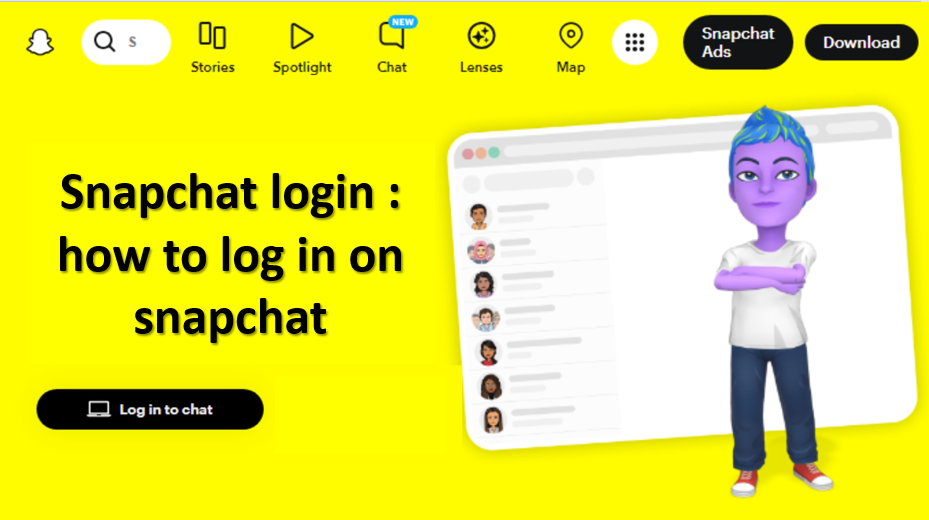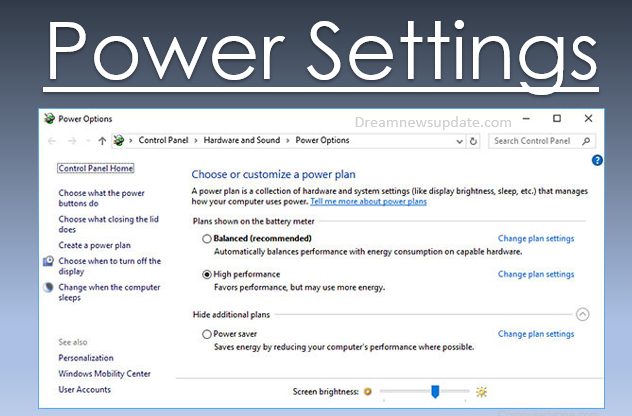Sitaare Zameen Par Release Date
Sitaare Zameen Par Release Date : Scheduled for a December 2024 release, the film is currently in the filming stage, with audiences and critics eagerly awaiting its premiere. The anticipation is not just for the story but for the performance of its stellar cast, the direction, and the emotional journey it promises to take its … Read more