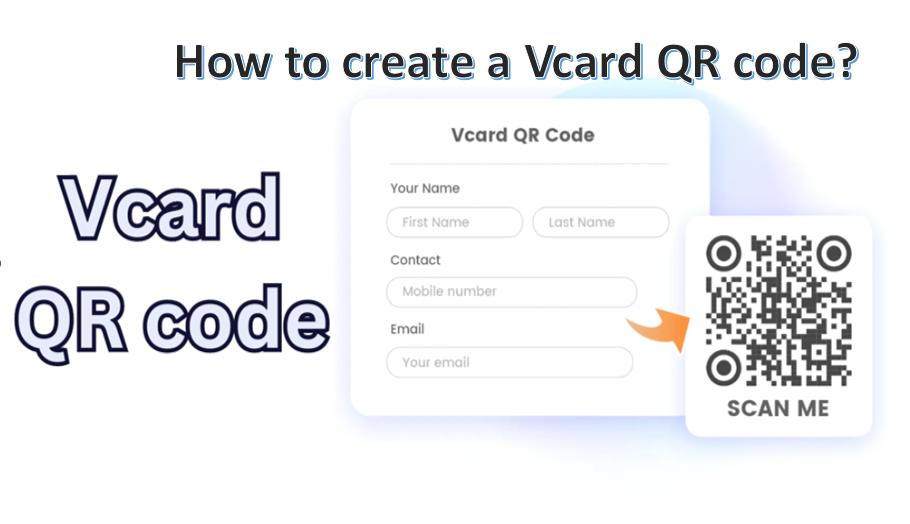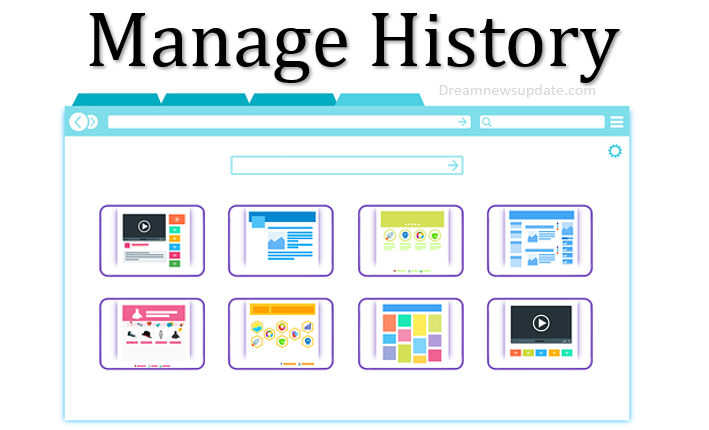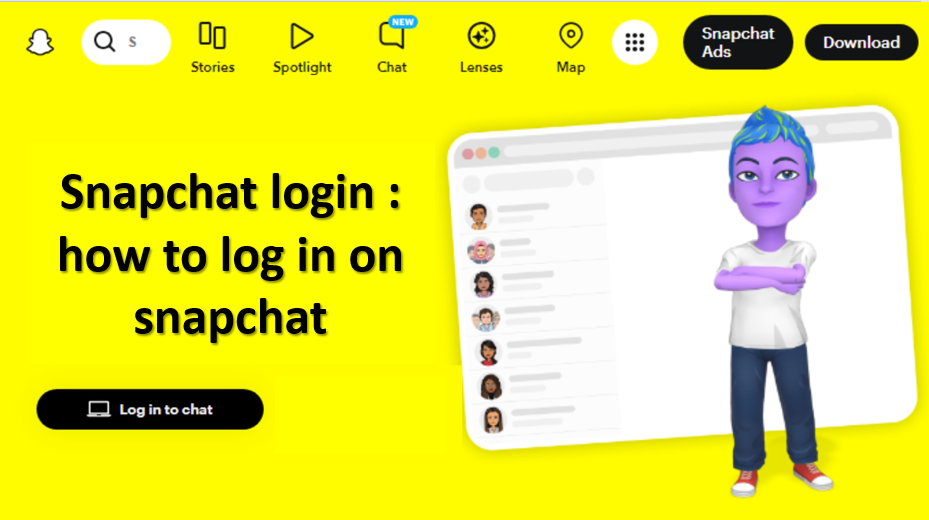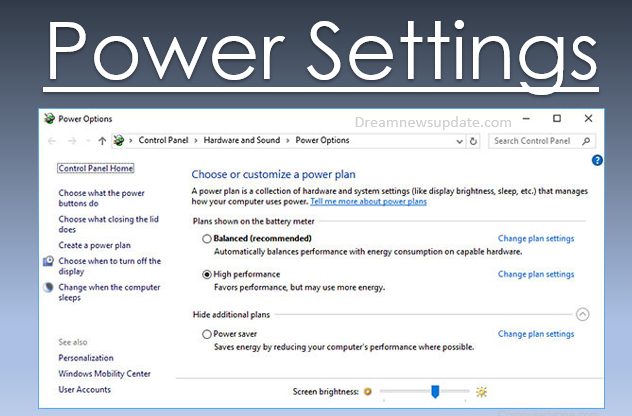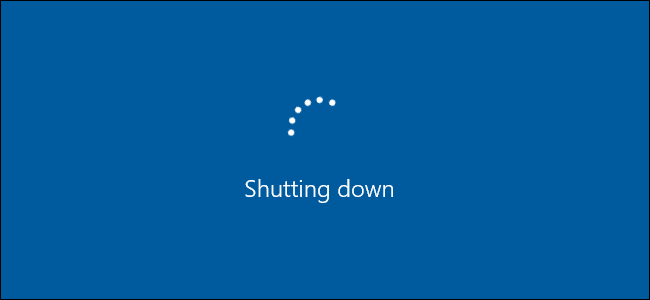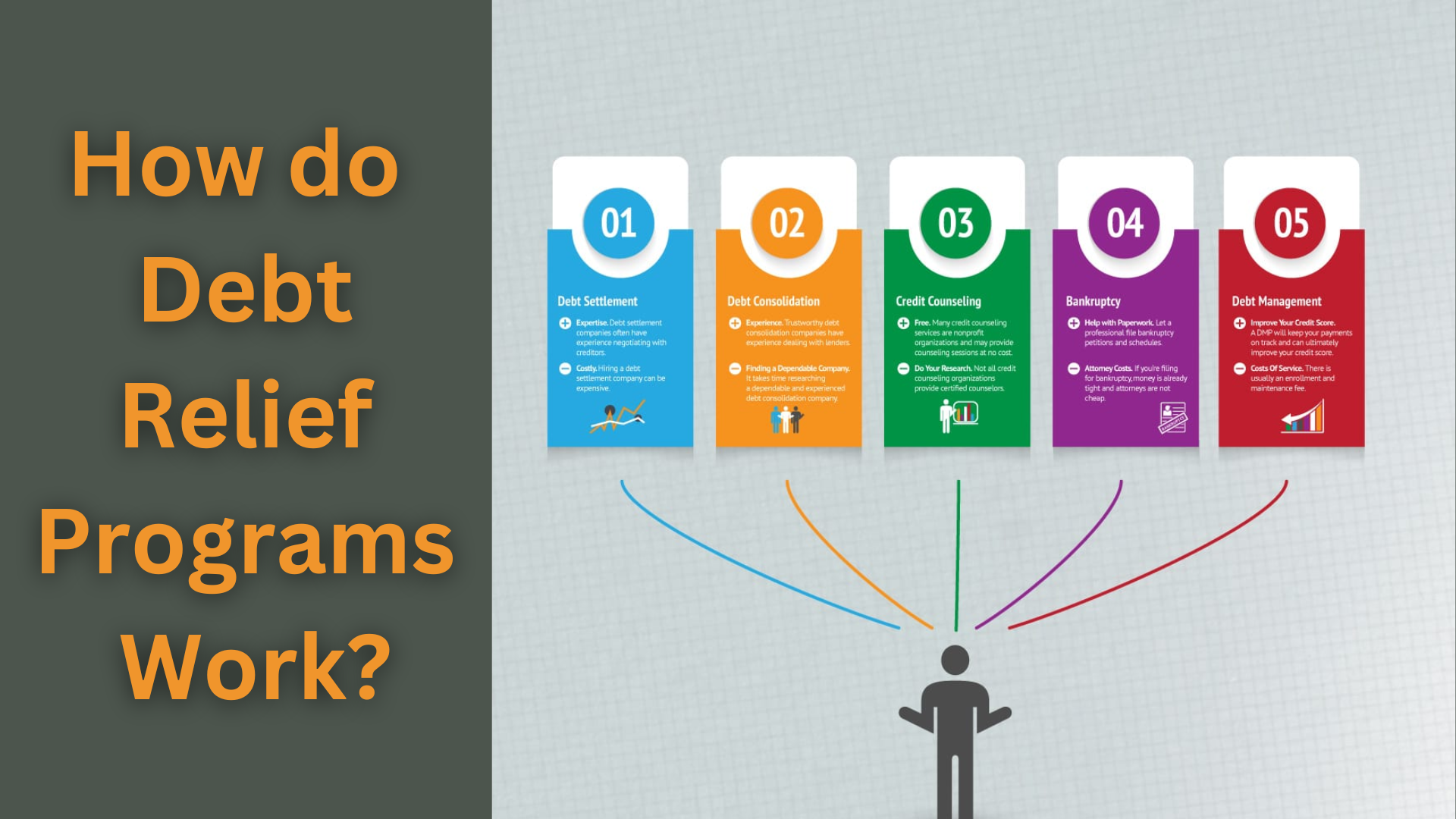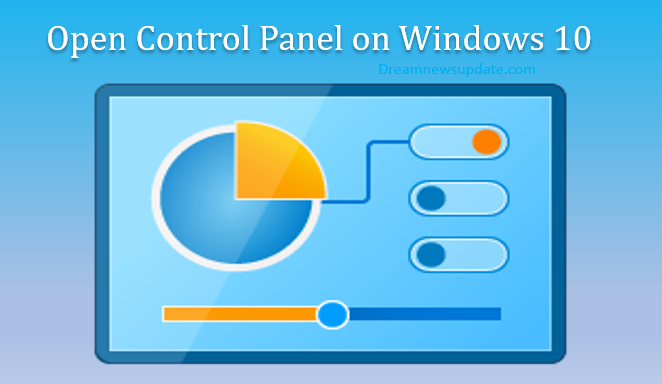How to create a Vcard QR code?
To create a vCard QR code, generate a QR code from a vCard file containing your contact information, and share it for easy contact information sharing and storage. Use the steps below to create a vCard QR code: FAQ: Vcard QR code